How to Create Slideshare
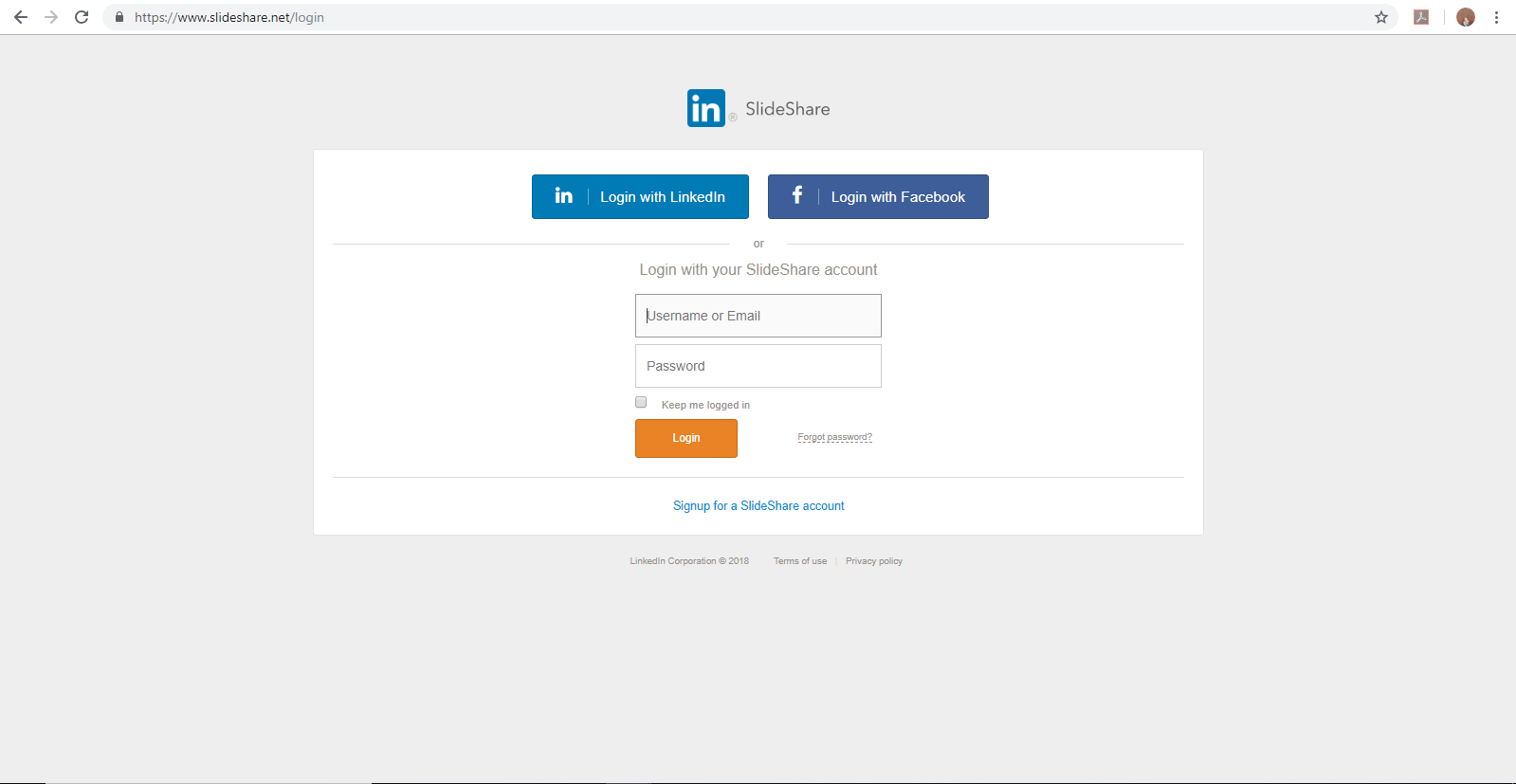
Assalamualaikum and hye everyone👋👋 Today, I would like to introduce to you the seventh Web2.0 which is SlideShare . A little bit introduction about SlideShare. SlideShsare is a Web2.0 based slide hosting service. You can upload files privately or publicly in the following file formats : PowerPoint, PDF, Keynote or Open Document presentation. Slide decks can be viewed on the site itself, on hand held devices or embedded on other sites. The website is considered to be similar to YouTube, but for slideshows. The website was originally meant to be used for businesses to share slides among employees more easily, but it has expanded to also become a host of a large number of slides that are uploaded for many other purposes. 💓Okay, now let's take a look at the features of SlideShare: Browse and view more than 15 million presentations. Discover content in 39 categories including technology, business, education, news and politics, design, marketing, finance, entertainme...
