How to Create Slideshare
Assalamualaikum and hye everyone👋👋
Today, I would like to introduce to you the seventh Web2.0 which is SlideShare.
A little bit introduction about SlideShare. SlideShsare is a Web2.0 based slide hosting service. You can upload files privately or publicly in the following file formats : PowerPoint, PDF, Keynote or Open Document presentation. Slide decks can be viewed on the site itself, on hand held devices or embedded on other sites. The website is considered to be similar to YouTube, but for slideshows. The website was originally meant to be used for businesses to share slides among employees more easily, but it has expanded to also become a host of a large number of slides that are uploaded for many other purposes.
💓Okay, now let's take a look at the features of SlideShare:
- Browse and view more than 15 million presentations.
- Discover content in 39 categories including technology, business, education, news and politics, design, marketing, finance, entertainment and many more.
- View presentation from your friends and professional network.
- Save presentations to read later, while offline.
- Share content with friends and colleagues on SlideShare, Facebook, Twitter and LinkedIn.
- View presentation in full-screen mode.
💓There are a lots of benefits of using Slideshare in the process of teaching and learning:
- Ease of setup. You can be ready to start uploading your presentations and documents within minutes. Nothing complicated. Therefore, students will easily explore the Web. They just need to upload their own file.
- Zero cost entry. You definitely do NOT need to run up debt to use SlideShare. Does not require certain payment, so it is suitable for students to use. Teacher can ask the student to upload their file of assignment into the SlideShare, then teacher can view it at home.
- Provides students with unique opportunities to apply skills and talents and to interact with others in non-threatening environments.
- Changes teacher's role into positive directions.
- Inspires students and teachers by making learning exciting and interesting.
- Supports new instructional approaches: cooperative, problem-based learning, project-based learning and multiple intelligence.
- Supplies information-Through multi sensory delivery channels, allowing students with various learning styles to assimilate and apply knowledge.
💓Let's learn on how to use the SlideShare💃💃
STEP 1: Making Slideshare account.
You need to sign up the SlideShare, by clicking the 'Sign up for SlideShare account' at the below.
STEP 2: Click the button 'Upload' at the upper part of the web, to upload your file.
Then it will bring you to this page.
STEP 3: Click the button 'Select files to upload'. Then, you need to choose the documents from your computer/any sources that you want.
STEP 4: Then, you need to fill in all the information that required.
It function as to make your SlideShare easily discovered by other users. You need to use Title and description that well describe your content. Then, click the button 'Publish'.
STEP 5: After publishing your SlideShare, it will looks like this.
This is how other users view your SlideShare later on.
ATTENTION!
SlideShare must be access online. You can share the link of your SlideShare to your friends/students by copying the URL.
Here is the URL of my SlideShare that I had being prepared.
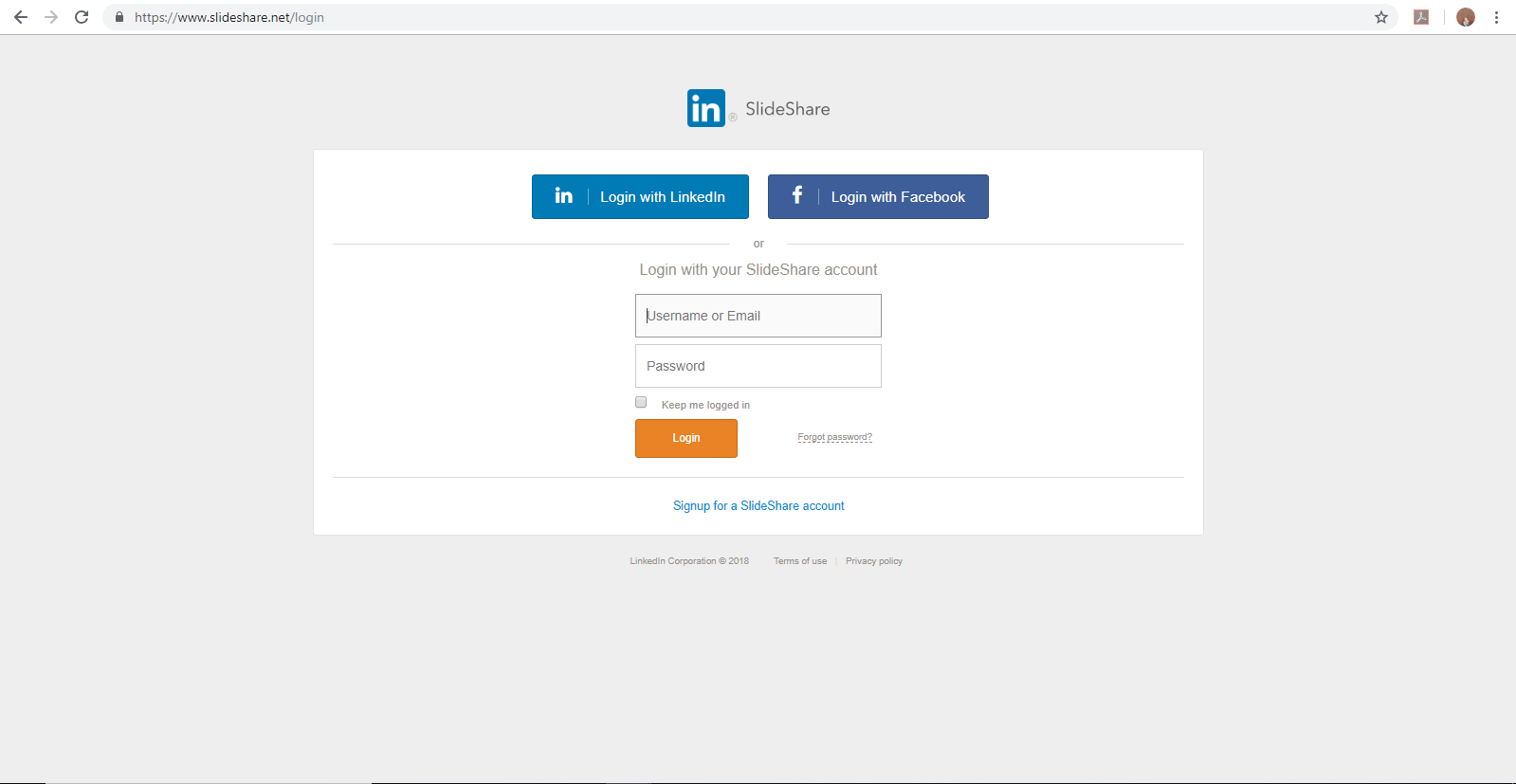






Oww. Now i know how to use it..Thanks
ReplyDelete