How to Create Vyond
Assalamualaikum and hye everyone👋
The second Web 2.0 tools that I want to introduce to you is Vyond. Formerly, it known as GoAnimate.
It is
a cloud-based, animated video creation platform owned by GoAnimate. It is
designed to allow business people with no knowledge in animation to
"quickly", and "easily" create animated videos. These
videos can be created in multiple styles, including 2D Animation, whiteboard
animation and video info graphics.
💙Let's take a look on the features.
💙Let's take a look on the features.
- Library containing tens of thousands of pre-animated assets, which can be controlled through a simple drag & drop interface.
- Asset types include characters, actions, templates, props, text boxes, music tracks and sound effects.
- You can also upload your own assets, such as audio files, image files or video files.
- Spoken dialogue and narration can be recorded directly into the platform or imported as an audio file.
- Characters can automatically lip-sync dialogue that is assigned to them. Alternatively, audio can be set as voice over narration.
❗❗❗However, for the free trial feature, it is quite
disappointed because it cannot be downloaded or uploaded on social media. Plus,
there are watermark at each of the templates used, and free trial is given for 2 weeks.
You can subscribe if you find it interesting.
STEP 3: Then you need to choose the style that you want to use, whether contemporary, business friendly or whiteboard animation.
Then, click 'select style'.
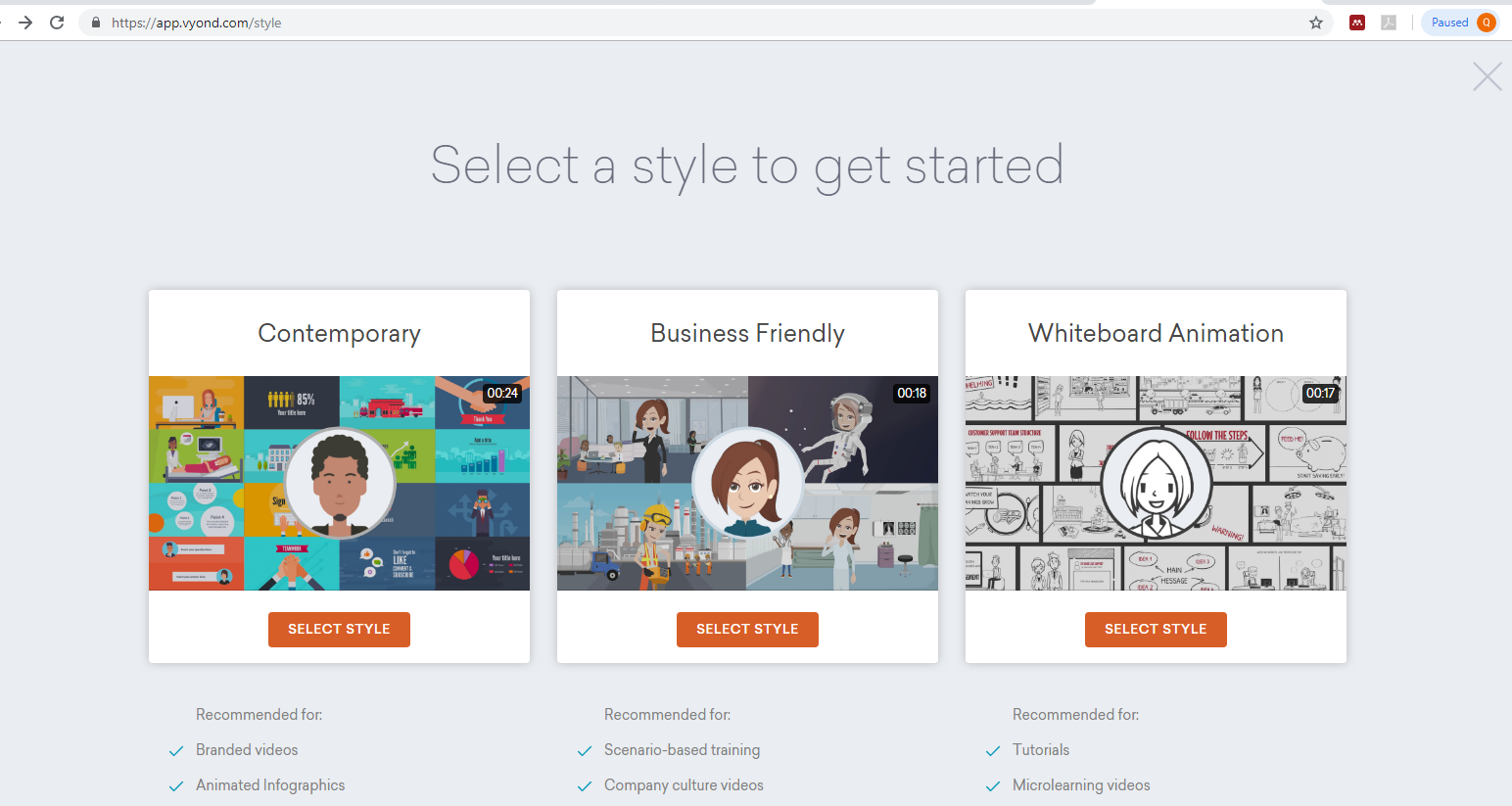
STEP 5: You can customize the time.
As example, you can decide at what seconds the character need to appear, or the duration they need to appear on the slide.
Simply by adjusting the time below.
STEP 6: You can add the character, prop, chart, text and music that you need by clicking the button at the upper left of the page.
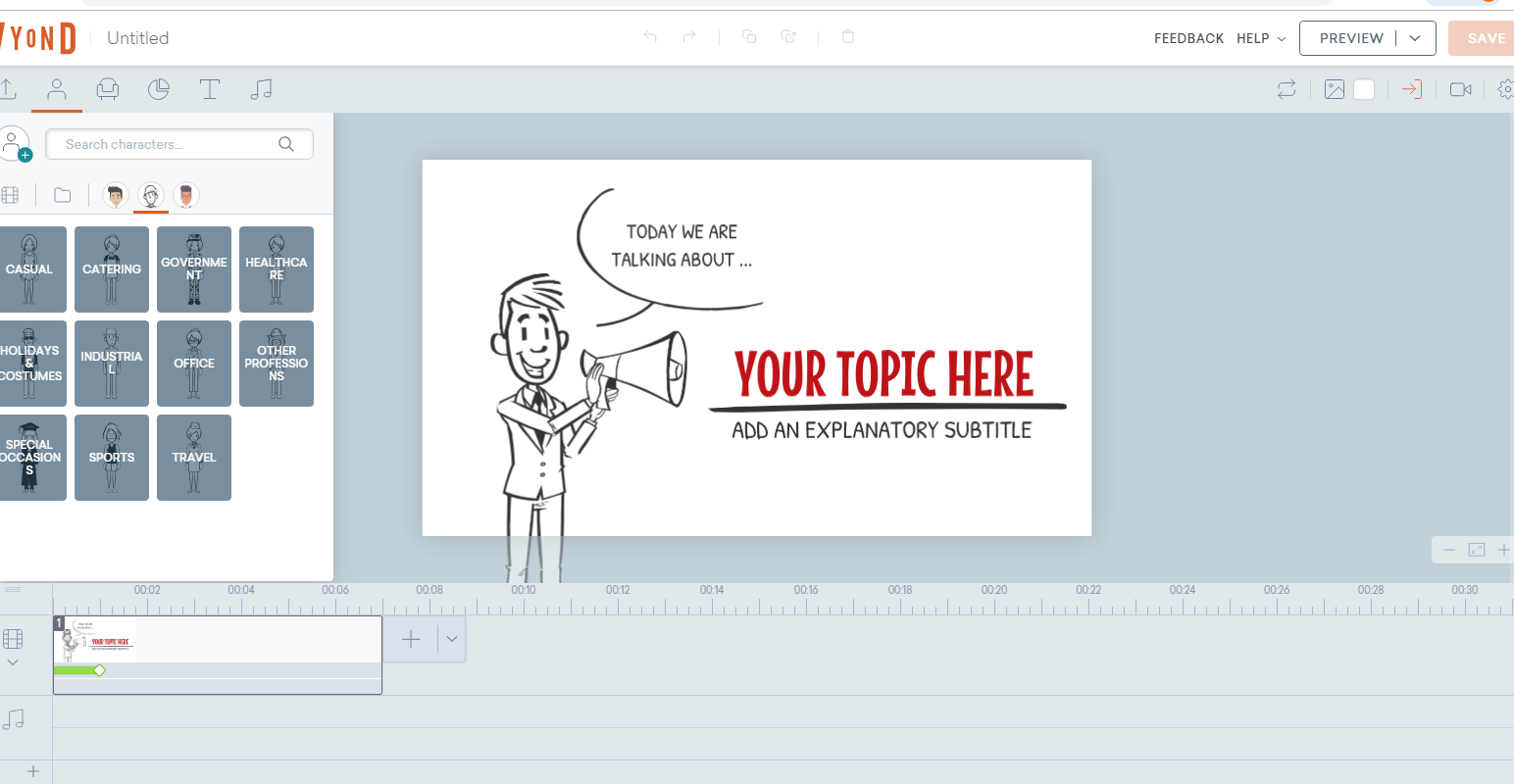 STEP 7: You can bring the character to life. Click on the character that you had choose, and notice the button on the upper right were changed.
STEP 7: You can bring the character to life. Click on the character that you had choose, and notice the button on the upper right were changed.
There, you can customize several things, such as action, expression, dialogue, enter effect, motion path, and exit effect.
Previously, the character were in static. However, with that 'action' button, your character can move by now.
STEP 8: Lastly, after all the editing and customizing, click the "preview" button on the upper right to preview your work.
❗❗This free trial version cannot be downloaded or uploaded on social media. It just appear on that Vyond account of yours.
You can subscribe if you find it interesting.
💙There are a lots of benefits of using Vyond in the
process of teaching and learning :
- You can bring any concept to life
With animated videos, you're free to do whatever you want. Let your imagination run wild! It gives you the ability to bring any concept, no matter how complex or out of this world.
- You can give context to your ideas
Animated video is a great medium to give context to even your most far-fetched ideas.
- You can strike the right tone
At times, your message can get muddled with the portrayal of real people, or can even fail to explain the topic at hand. With animated video, you can take all those factors away and strike a wider range of emotional tones. This can help cover difficult subjects effectively, without causing your audience to put their defenses up.
- You can visually represent abstract ideas
One of the biggest benefits of using animated video is the ease with which you can visually capture abstract ideas. When you wanted to capture something very big (like global logistics), or something very small (like the workings of a microprocessor), or maybe something abstract. It gets a little more challenging, doesn't it? That's where animated video has the advantage. With animated videos, you can easily capture hard-to-represents ideas on screen without constraints.
- Suits all learners as it is visual, kinaesthetic, and as sound can be imported, it can be auditory too.
- Enhanced learning experience
- Development potential for deeper learning of the subject
💙Let's learn on how to use Vyond💃💃
STEP 1: Making Vyond account.
You need to fill the things that required on that page, and click 'sign up for free trial'.
STEP 2: To start creating a video, click the button 'make a video'.
STEP 3: Then you need to choose the style that you want to use, whether contemporary, business friendly or whiteboard animation.
Then, click 'select style'.
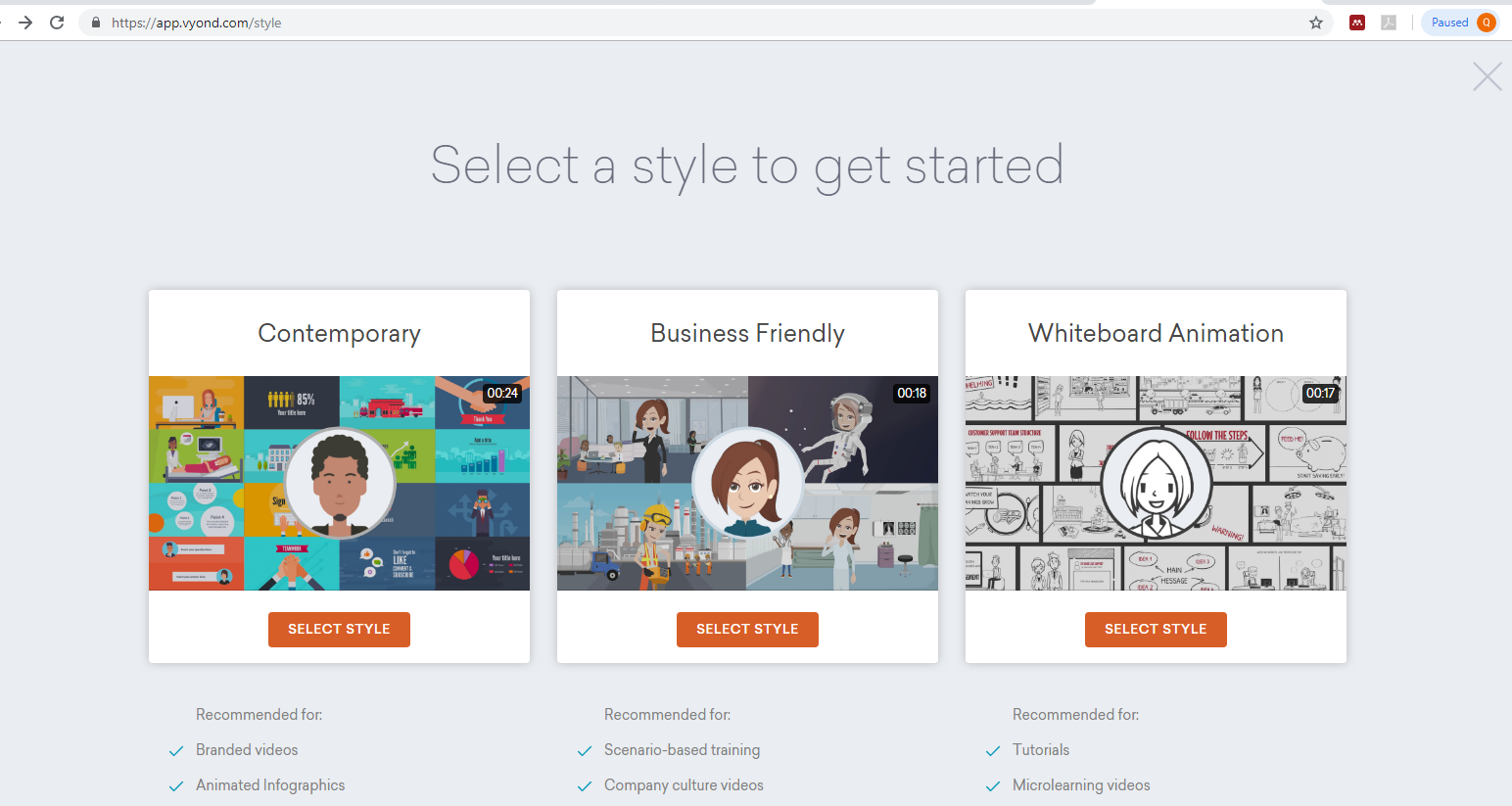
STEP 4: At the bottom where you can see the 'plus' sign, there is where you can choose the template that are provided.
However, you can still customize it according to your taste. To make things easier, I used the templates given.
As example, you can decide at what seconds the character need to appear, or the duration they need to appear on the slide.
Simply by adjusting the time below.
STEP 6: You can add the character, prop, chart, text and music that you need by clicking the button at the upper left of the page.
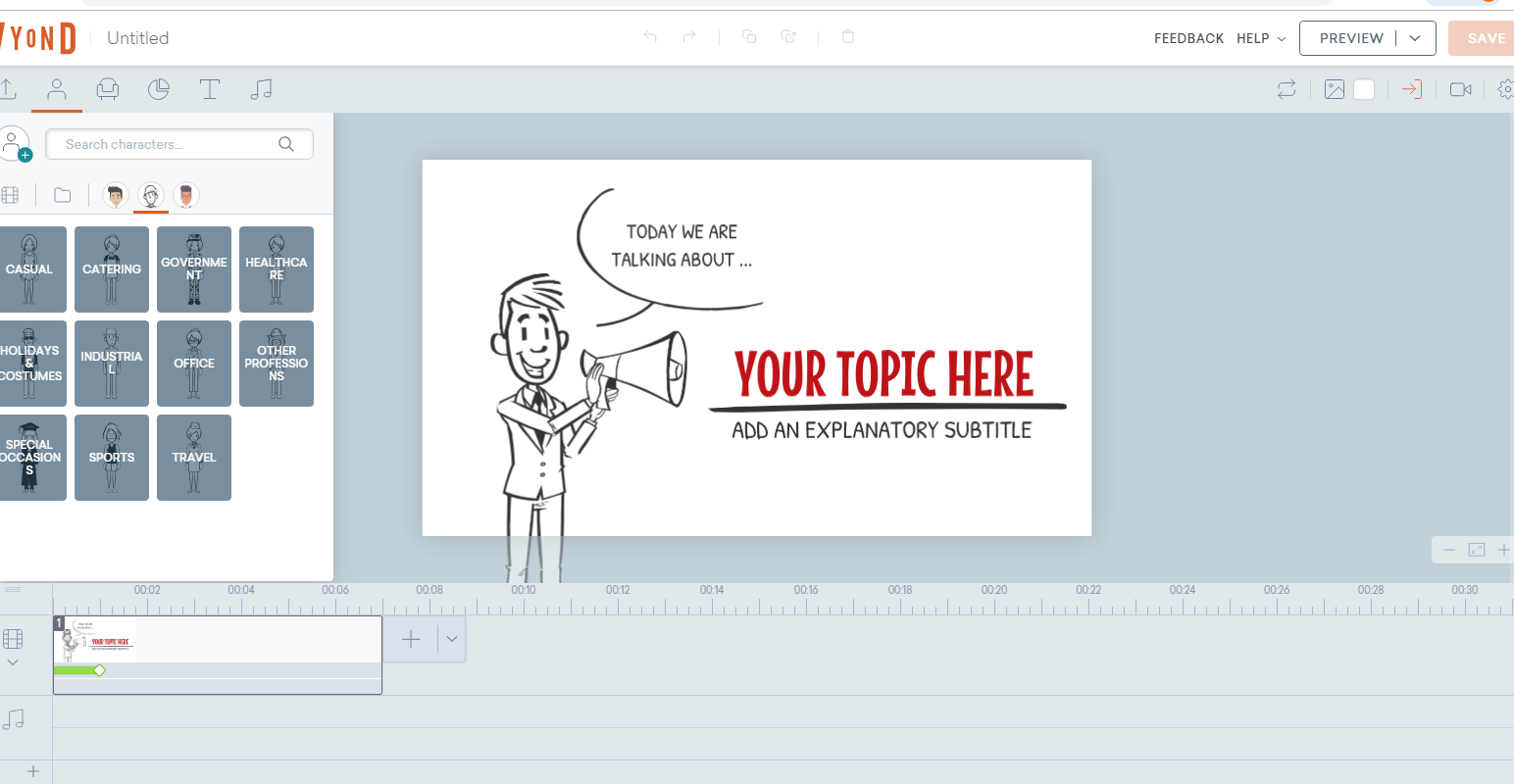 STEP 7: You can bring the character to life. Click on the character that you had choose, and notice the button on the upper right were changed.
STEP 7: You can bring the character to life. Click on the character that you had choose, and notice the button on the upper right were changed. There, you can customize several things, such as action, expression, dialogue, enter effect, motion path, and exit effect.
Previously, the character were in static. However, with that 'action' button, your character can move by now.
STEP 8: Lastly, after all the editing and customizing, click the "preview" button on the upper right to preview your work.
❗❗This free trial version cannot be downloaded or uploaded on social media. It just appear on that Vyond account of yours.
❗❗❗ However, I just found a way on how to download the video. If you are interested, you can watch the tutorial on the YouTube.
Here, I attached the video that I have been completed.









menariknya video awak,.. terima kasih share
ReplyDeleteGet 20% OFF with Vyond Coupon Code please check out the link and get the offers
ReplyDeleteif you want to get the latest offers of Vyond Coupon Code
ReplyDelete